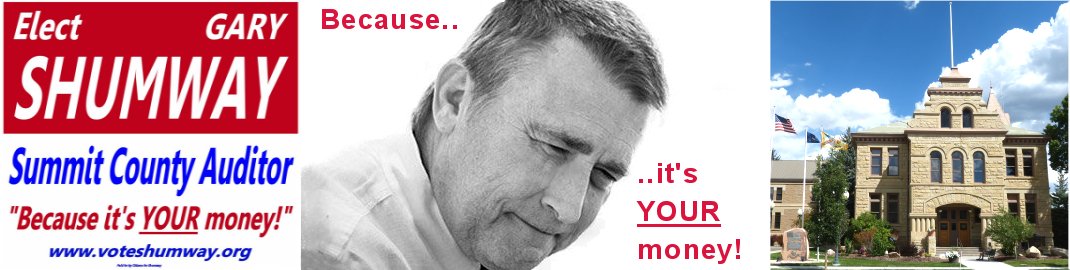LLUSD
|
Summary of Loma Linda University, School of Dentistry's Computer System As Designed and Programmed by Gary Shumway |
||
| My initial involvement with Loma LInda University School of Dentistry began in 1978 when the School had three Mini-Tec Terminals (one of which was operational). Since that time I've taken (1978-1986) or help take (1987-1995) the School through three translations (differing version of MIIS - a dialect of MUMPS), six different computers, from 15 routines to nearly 2,000 and from less than a megabyte of data to well over 1.25 gigabytes. The system, as of 1995, supported 70 simultaneous jobs/users with 140+ operators and some 300 students able to directly access the system. | ||
|
The system functions I have been solely responsible for (including the analysis, programming, testing, documentation, and user instruction) from 1978 to 1995 include, but are not limited to: 1. Patient Database
2. Appointment scheduling
3. Chart Tracking
4. Treatment Planning
5. Student Clinical Requirements
6. Financial
7. Insurance
8. Test grading and grade book
9. Clinic Production
10. Department requirements tracking
11. Sterilization
12. Support for private practice groups associated with the School 13. Faculty, student, and staff database 14. Routines accessible through department/student specific menus or via application/routine keywords(s) 15. Electronic mail between operators 16. Text editor with spell checker and merge capabilities of patient and student data for letters or reports
Plus all the screens, reports, documentation, and training to support the above functionality. Even though the system was written in MIIS (a dialect of M or MUMPS) it would not be that difficult to translate it into M or Caché with a GUI interface. |